Guidelines for speakers OB Congress
Language
All oral presentations should be given in English, Dutch or French language. The language of the presentation should in all cases be the same as the language of the title and the abstract as shown in the programme.
The Organizing Committee of OB strongly recommends English for oral presentations, in order to maximize the international appeal of the meeting.
In all cases, the audiovisual material should be presented in English (slides, movies, ...). No other languages are acceptable.
Technical instructions
Speakers are kindly requested to strictly respect the allocated time to guarantee smooth running of the sessions.
- Your presentation should be prepared in PowerPoint 2010 or higher.
- Preferred page set-up is landscape orientation (portrait orientation will not be displayed properly)
- Use high-contrast lettering and readable fonts – minimum font size = 24
- Use high-contrast colours: light text on dark background or vice versa
- A maximum of 7 lines/slide and 5 words/line will improve the communication value of your slide
- Save your presentation on a USB memory stick and bring this with you to the venue
Procedure : All presenters must read the following instructions
Upload your presentation prior the congress
- Each session room has a technician to assist you with your presentation if needed. Please make sure to be in the session room 15 minutes before the start of the session in order to check the presentation system with the technician.
- A mouse and a remote control with forward and backward buttons will be placed at the lectern. With the mouse orthat remote control you can navigate and control your own presentation. The presentation is launched by the technician and from that point the speaker has control over the presentation.