Guidelines Speakers OB 2020 Virtual – LIVE PRESENTATIONS
Procedure for speakers who give their lecture live
Venue: Square, Brussels Meeting Center, ENTRANCE Coudenberg 3 - NOT the glass cube.
Suggested parking: Albertina-Square. There is no direct access from the parking to the congress entrance. You can only reach the Coudenberg entrance from outside.
Unfortunately, because of COVID-19, ONLY speakers/moderators are allowed access to Square.
You must:
- send us your final PPT presentation via WeTransfer to quentin@eventronics.eu at the latest on 23 November
- arrive at Square minimum 1 hour before the start of your session. Upon arrival you will be asked to sign the Covid attendance sheet
- strictly respect your allocated speaking time
The entire congress will be recorded and remains available to AOB members and registered OB 2020 participants in your ophthalmologia.be account until the end of 2020. For postponed viewing (no accreditation possible).
Technical instructions
- The use of personal laptops for presentations is NOT allowed.
- Speakers are invited to prepare their presentations in Microsoft PowerPoint either for Windows or Macintosh/Apple.
- You will be able to follow your presentation on a return monitor.
- You will be able to move slides in the presentation via a wireless remote.
- All material (micro, lectern, clicker) will be carefully disinfected before your personal use.
- Write the title of the presentation and the speaker's name on the first slide indicating any possible conflict of interest (please specify any consultancy relation to pharmaceutical companies, industries,etc..).
- Any video/film/image file must be in the same folder of the PowerPoint presentation and must be copied in the folder before being included in the presentation. Alternatively, use the option "Pack and go" or "Package to CD/DVD/USB" in the PowerPoint software.
- It is recommended that embedded movies start automatically after slide transmission rather than by mouse click.
- We suggest putting a maximum of one movie per slide.
- Please inform the organisers if a movie is included in your presentation. This way the technicians can check if all works well.
- Always check your slideshow and make sure all content shows as wanted (all images, videos, effects).
- Reduce the size of your presentation by choosing the option "reduce File Size" and then "Best for viewing on screen" under the "File" dropdown menu in PowerPoint. Images with either ".png" or ".jpg""extensions are recommended in order to obtain a smaller size presentation (other kinds of cross-platform extensions - recognizable by PowerPoint, such as tiff – are also acceptable).
OB 2020 Master slide PPT- format 16:9
The language of the presentation should in all cases be the same as the language of the title and the abstract as shown in the programme. In any case the slides need to be in english.
The OB Organizing Committee ensures that all presentations are erased from computers used by the technical team.