Guidelines Speakers AMICO 2024 Virtual – PRE-RECORDED PRESENTATIONS
Speaker guidelines for pre-recorded presentations
Thank you for presenting during the AMICO 2024 Virtual Congress. Please find below instructions for the delivery of a pre-recorded presentation video.
Deadline submission pre-recorded video: Wednesday, March 20, 2024
Send your MP4 presentation via WeTransfer to christy@ophthalmologia.be.
Even though you have opted for a pre-recorded presentation we do ask, if possible, to be present at the meeting for the Q&A. If not please let us know (christy@ophthalmologia.be).
Questions from the audience may come in by chat to the moderator during the presentation. If possible and if time permits the moderator can answer them or allow one of the presenters to answer. If no time is available questions can be send to you and can be answered by mail after the presentation.
IMPORTANT DATES AND DEADLINES
- Wednesday March 20, 2024 – attend one of the 3 rehearsal sessions organised by the technical crew of the company Eventronics. We STRONGLY recommend to take part in one of the rehearsal sessions - Please fill out the RSVP form and return by March 15 to let us know which rehearsal session you will attend. The rehearsal sessions will be set-up through Microsoft Teams. After the RSVP deadline you will receive a link to join the rehearsal session.
- 08:30 to 09:00
- 12:00 to 12:30
- 17:30 to 18:00
- Saturday March 23, 2024 – After the rehearsal sessions you will receive another "Teams"-Link to connect to your session. Please be present 20 min before the start of your session block.
Please let us know what time you would like to participate at a rehearsal session (strongly recommended) by clicking on the link to the RSVP form below.
The entire congress will be recorded and remains available to AOB members in your ophthalmologia.be account for max 3 months.
No accreditation possible for on-demand viewing.
Technical instructions
YOUR PRE-RECORDED PRESENTATION
Please provide a mp4 video file containing your slides and talking head (picture-in-picture). You can record yourself using :
- Zoom (https://www.youtube.com/watch?v=Wp16MNHnBTc)
- PowerPoint (https://www.youtube.com/watch?v=Y0iuFe7zJR8)
- Or any other tool of your preference as long as the end result is a good quality mp4 file.
Speakers are invited to prepare their presentations in Microsoft PowerPoint format 16:9.
Write the title of the presentation and the speaker's name on the first slide indicating any possible conflict of interest.
The language of the presentation and the slides need to be in english.
TIPS & TRICKS WHEN RECORDING YOUR PRESENTATION
Audio:
Choose a quiet environment, free of any distractions (no open windows, no street noise from roadworks or passing vehicles with sirens, no kids or pets around). It is strongly advised to use a headset with microphone to reduce environment noise and have a good quality audio.
Video: Check your camera image for any distractions or private items that are visible in your video background (family pictures, prints on the walls with confidential info) – remove anything you don't want others to see. Check whether your face is sufficiently lit, and if your facial expressions are clearly visible on screen. Avoid pointing the camera to windows (backlight) and try adding an extra light behind your camera to make your face more visible if necessary.
Video: Check your camera image for any distractions or private items that are visible in your video background (family pictures, prints on the walls with confidential info) – remove anything you don't want others to see. Check whether your face is sufficiently lit, and if your facial expressions are clearly visible on screen. Avoid pointing the camera to windows (backlight) and try adding an extra light behind your camera to make your face more visible if necessary.
If any question please contact christy@ophthalmologia.be

 Programme overview
Programme overview